The Users API (v2) in Clara allows you to list, create, and retrieve user profiles in your organization. These users can later be assigned cards, policies, roles, and other permissions across the platform.
🔍 What is the Users API?
The Users API (v2) allows you to programmatically manage users within your Clara organization. You can create users, list all users, and retrieve detailed information about any user by UUID.
This API is commonly used to:
- Onboard new employees into the platform
- Synchronize users from an external HR system
- Manage user metadata such as job title, department, or phone number
- Prepare users to receive cards, assign roles, or link them to approval workflows
-
📌 Available Endpoints
| Operation | Endpoint | Method |
|---|---|---|
| Retrieve all users | /v2/users | GET |
| Create a new user | /v2/users | POST |
| Get user by UUID | /v2/users/{uuid} | GET |
1️⃣ Retrieve All Users
Fetch a complete list of users registered in your organization.
🔗 Endpoint
GET /v2/users
📤 cURL Request
curl -X GET \
"https://public-api.mx.clara.com/api/v2/users" \
-H "Authorization: Bearer YOUR_ACCESS_TOKEN"
📥 Sample JSON Response
[
{
"uuid": "3b3123e7-d7b4-4c92-a3b6-57e9f7aafadb",
"email": "[email protected]",
"fullName": "John Doe",
"status": "ACTIVE",
"role": "EMPLOYEE"
}
]
2️⃣ Retrieve All Users
Register a new user with name, email, and optional details like job title, phone number, or department. The new user can later be assigned roles and permissions.
🔗 Endpoint
POST /v2/users
📤 cURL Request
curl -X POST \
"https://public-api.mx.clara.com/api/v2/users" \
-H "Authorization: Bearer YOUR_ACCESS_TOKEN" \
-H "Content-Type: application/json" \
-d '{
"fullName": "Jane Smith",
"email": "[email protected]",
"phoneNumber": "+5215512345678",
"jobTitle": "Operations Manager",
"department": "Operations"
}'
📥 Sample JSON Response
{
"uuid": "9d8122e5-4173-497a-9015-f4f2d9482c1a",
"email": "[email protected]",
"fullName": "Jane Smith",
"status": "PENDING_INVITATION"
}
3️⃣ Retrieve All Users
Fetch detailed information about a specific user using their UUID.
🔗 Endpoint
GET /v2/users/{uuid}
📤 cURL Request
curl -X GET \
"https://public-api.mx.clara.com/api/v2/users/9d8122e5-4173-497a-9015-f4f2d9482c1a" \
-H "Authorization: Bearer YOUR_ACCESS_TOKEN"
📥 Sample JSON Response
{
"uuid": "9d8122e5-4173-497a-9015-f4f2d9482c1a",
"email": "[email protected]",
"fullName": "Jane Smith",
"status": "ACTIVE",
"jobTitle": "Operations Manager",
"department": "Operations",
"createdAt": "2024-06-15T12:45:00Z"
}
💡 Tip: After creating a user, you can assign roles and issue cards programmatically using the Roles and Cards APIs.
⚠️ Note: Users with PENDING_INVITATION status must complete onboarding via the invitation email before accessing Clara's platform.