🔍 What is the Transactions API?
The Cards API v1 allows you to retrieve information about the physical and virtual cards issued to users in your Clara account. This includes the card's metadata such as type, status, last four digits, and issuing user.
This version of the API is read-only, and is commonly used to:
- Display or validate card metadata in internal tools
- Reconcile cards with transactions or user profiles
- Generate reports or dashboards based on card status or type
🆚 Note: For card creation, updates, and controls, use Cards API v2.
📌 Available Endpoints
| Operation | Endpoint | Method |
|---|---|---|
| Find all cards | /v1/cards | GET |
| Find card by UUID | /v1/cards/{uuid} | GET |
1️⃣ Find all cards
Use this endpoint to list all cards associated with your account. The response includes card type, status, last digits, and user references.
🔗 Endpoint
GET /v1/cards
📤 cURL Request
curl -X GET \
"https://public-api.mx.clara.com/api/v1/cards" \
-H "Authorization: Bearer YOUR_ACCESS_TOKEN"
📥 Sample JSON Response
[
{
"uuid": "card-001",
"type": "VIRTUAL",
"status": "ACTIVE",
"lastFour": "1234",
"userUuid": "user-001"
},
{
"uuid": "card-002",
"type": "PHYSICAL",
"status": "INACTIVE",
"lastFour": "5678",
"userUuid": "user-002"
}
]
2️⃣ Find cards by UUID
Use this endpoint to retrieve detailed information for a specific card using its unique identifier.
🔗 Endpoint
GET /v1/cards/{uuid}
📤 cURL Request
curl -X GET \
"https://public-api.mx.clara.com/api/v1/cards/card-001" \
-H "Authorization: Bearer YOUR_ACCESS_TOKEN"
📥 Sample JSON Response
{
"uuid": "card-001",
"type": "VIRTUAL",
"status": "ACTIVE",
"lastFour": "1234",
"userUuid": "user-001"
}
💡 Tip: Use the userUuid to cross-reference card ownership and track usage per employee.
⚠️ Note: This API version does not support locking, unlocking, issuing, or updating cards — only retrieval.